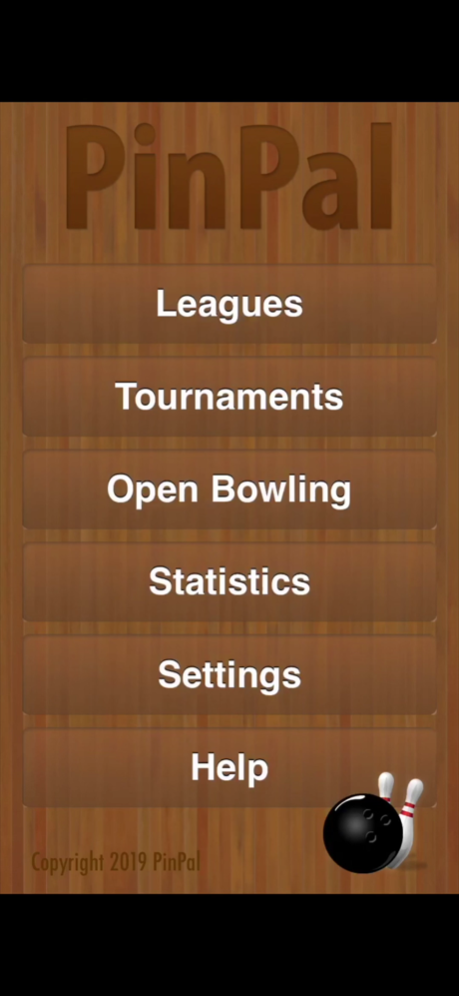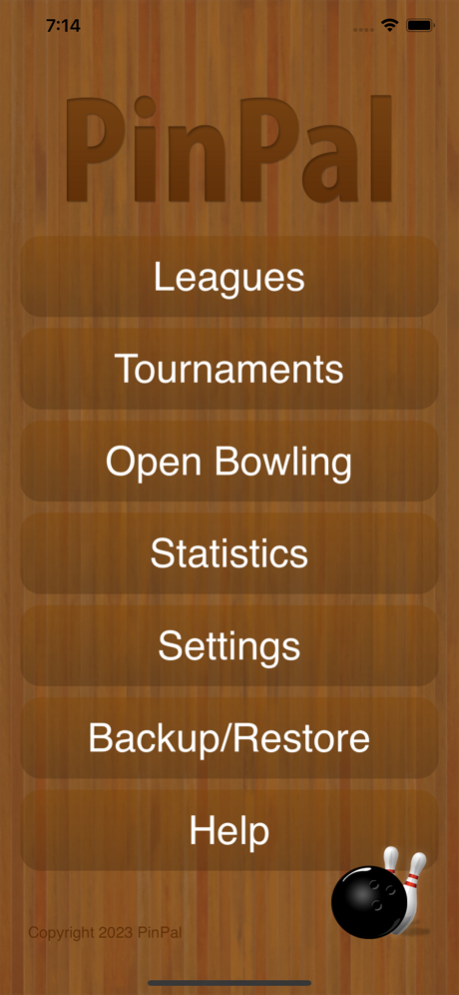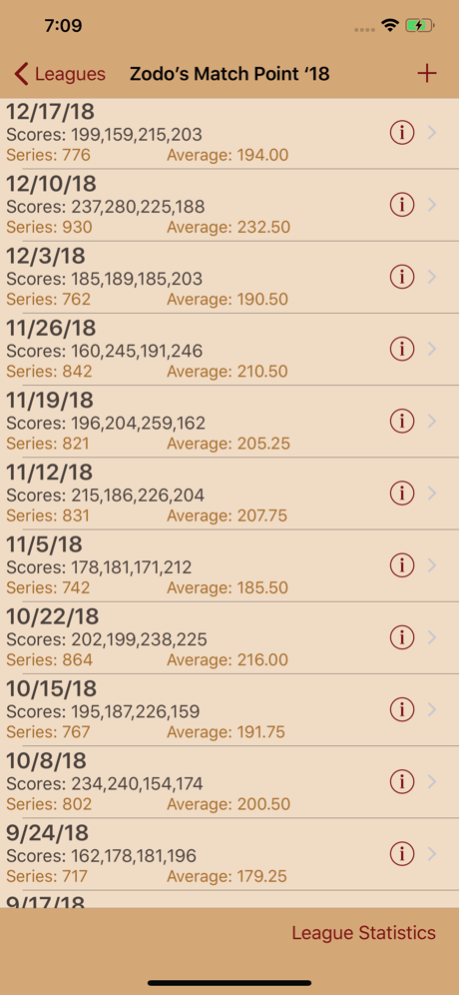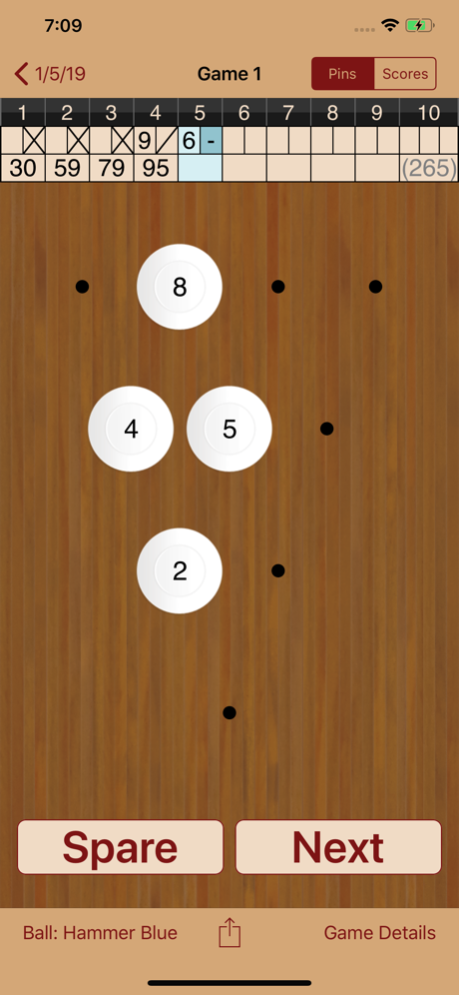PinPal Lite 7.0.8
Free Version
Publisher Description
PinPal is a bowling scorekeeping application designed to provide bowlers with detailed statistics to help improve their average.
PinPal keeps track of both leagues, tournaments, and open bowling, allowing bowlers to view their average and other statistics in many different ways.
PinPal puts tons of useful stats right at your fingertips. Ever wondered what your average would be if you picked up all your single pin spares? Ever wondered what spares you leave the most, and how often you are able to pick it up? Well now you can find out!
Scores can be entered either by selecting all the pins you knocked down or entering the scores you get for each ball. Also, if you don't want to take the time to enter each frame, you can just enter the final score for the game.
The lite version of PinPal is completely functional and can keep statistics for:
* One league, with four weeks of games.
* Five open bowling games.
Any questions, comments, concerns, complaints, compliments, suggestions, or feedback of any other sort can be directed at PinPalApp@gmail.com, or to our Facebook page at www.facebook.com/PinPalBowling.
Mar 29, 2023
Version 7.0.8
* Fix issue where tapping "Strike" in score entry mode would not properly advance to the next frame
About PinPal Lite
PinPal Lite is a free app for iOS published in the Health & Nutrition list of apps, part of Home & Hobby.
The company that develops PinPal Lite is Jeff Stuart. The latest version released by its developer is 7.0.8. This app was rated by 3 users of our site and has an average rating of 4.0.
To install PinPal Lite on your iOS device, just click the green Continue To App button above to start the installation process. The app is listed on our website since 2023-03-29 and was downloaded 282 times. We have already checked if the download link is safe, however for your own protection we recommend that you scan the downloaded app with your antivirus. Your antivirus may detect the PinPal Lite as malware if the download link is broken.
How to install PinPal Lite on your iOS device:
- Click on the Continue To App button on our website. This will redirect you to the App Store.
- Once the PinPal Lite is shown in the iTunes listing of your iOS device, you can start its download and installation. Tap on the GET button to the right of the app to start downloading it.
- If you are not logged-in the iOS appstore app, you'll be prompted for your your Apple ID and/or password.
- After PinPal Lite is downloaded, you'll see an INSTALL button to the right. Tap on it to start the actual installation of the iOS app.
- Once installation is finished you can tap on the OPEN button to start it. Its icon will also be added to your device home screen.